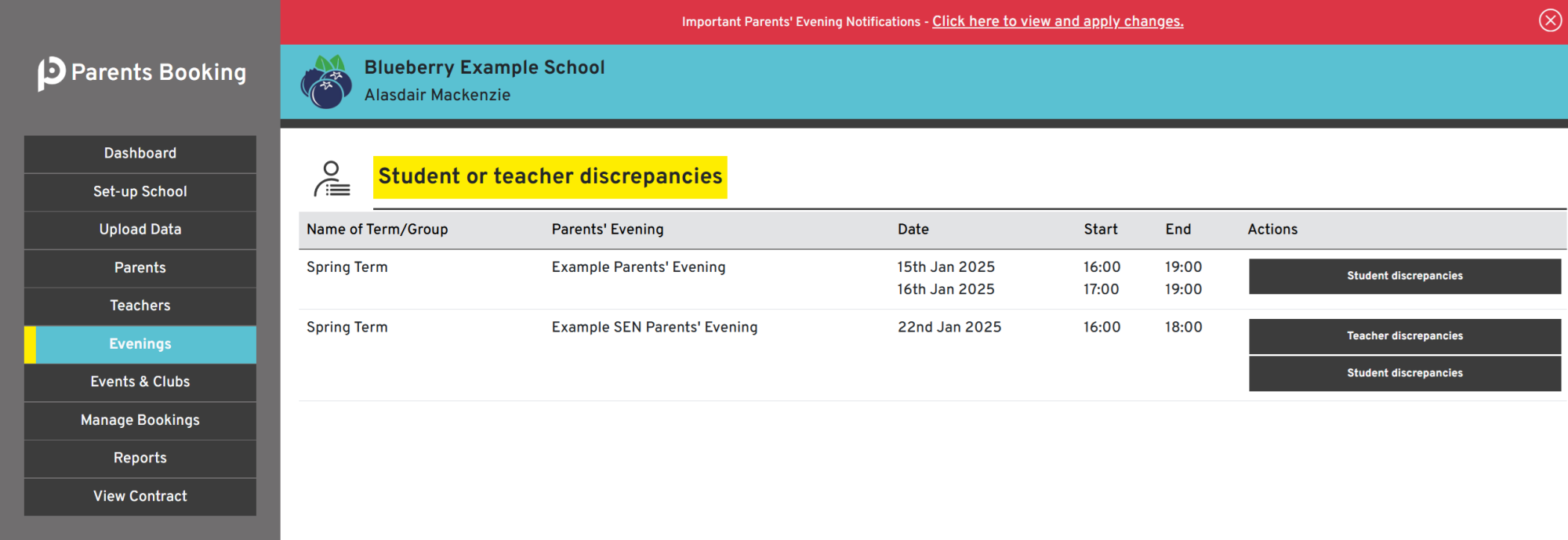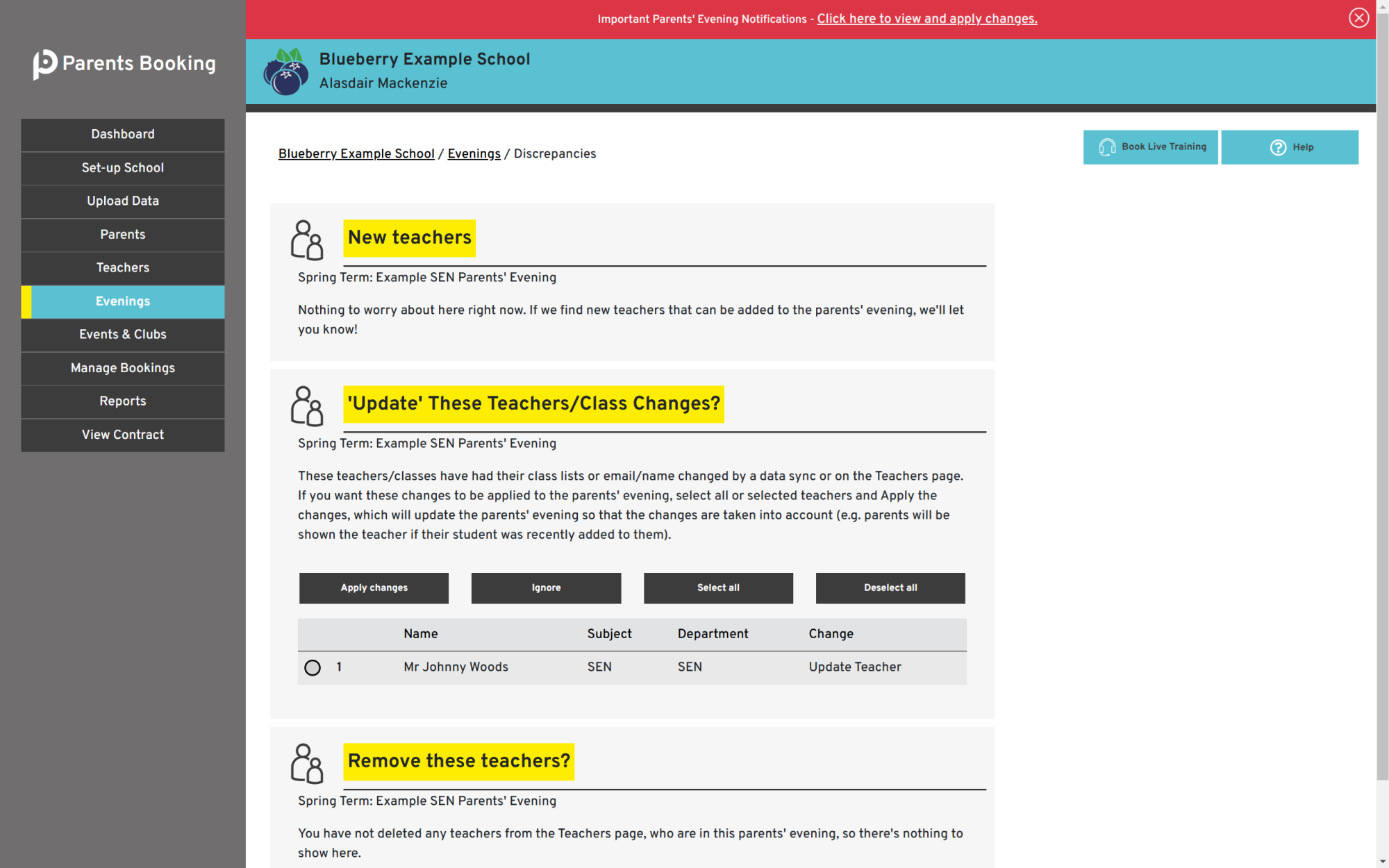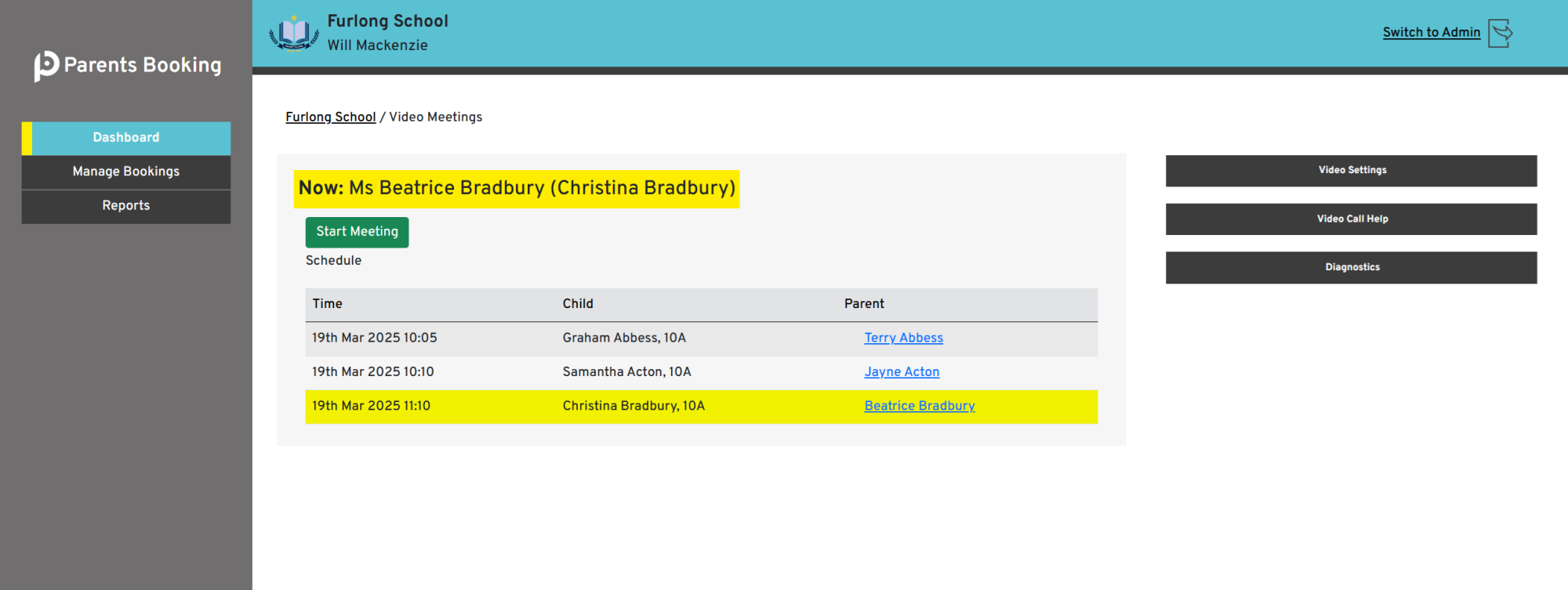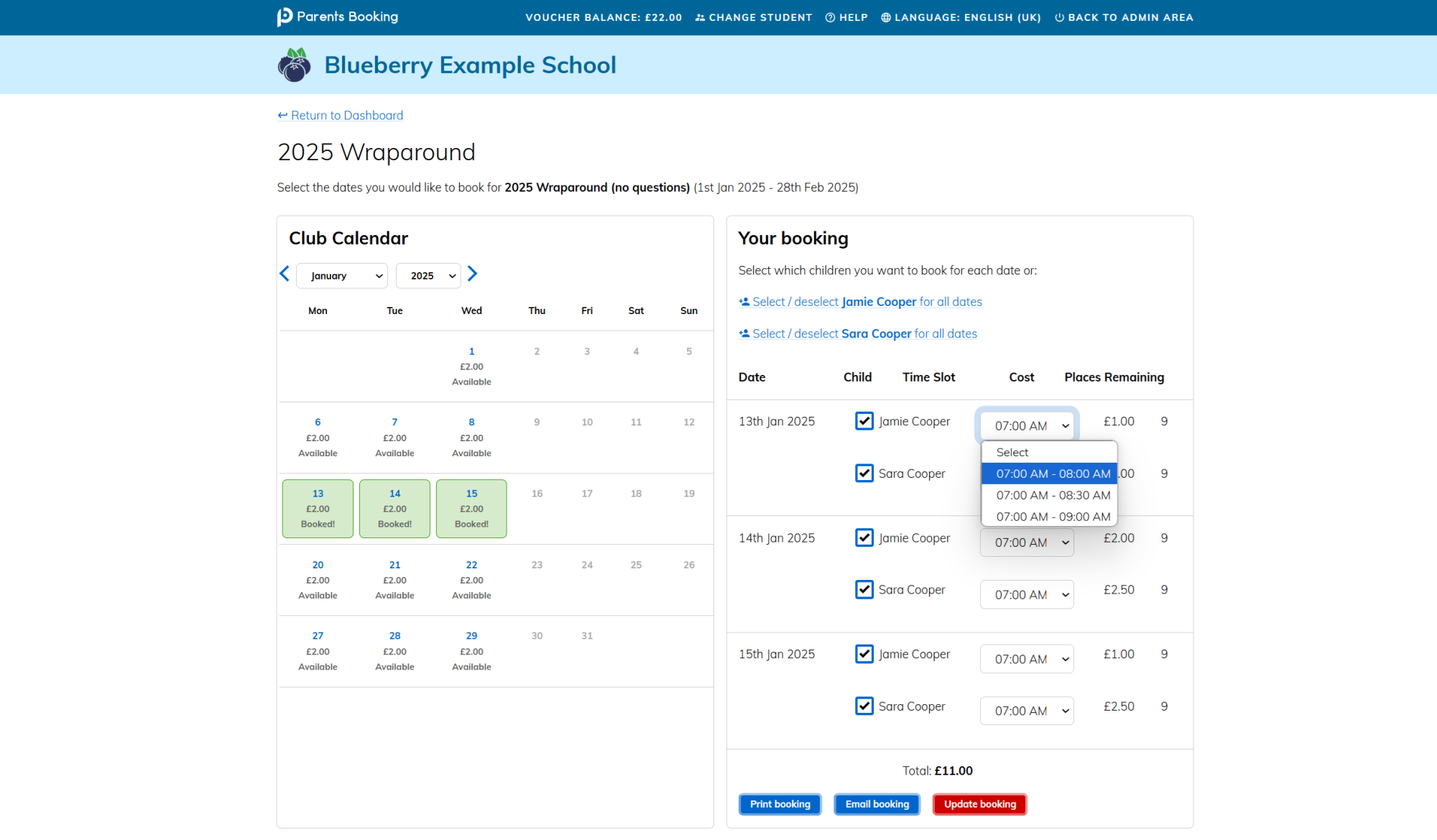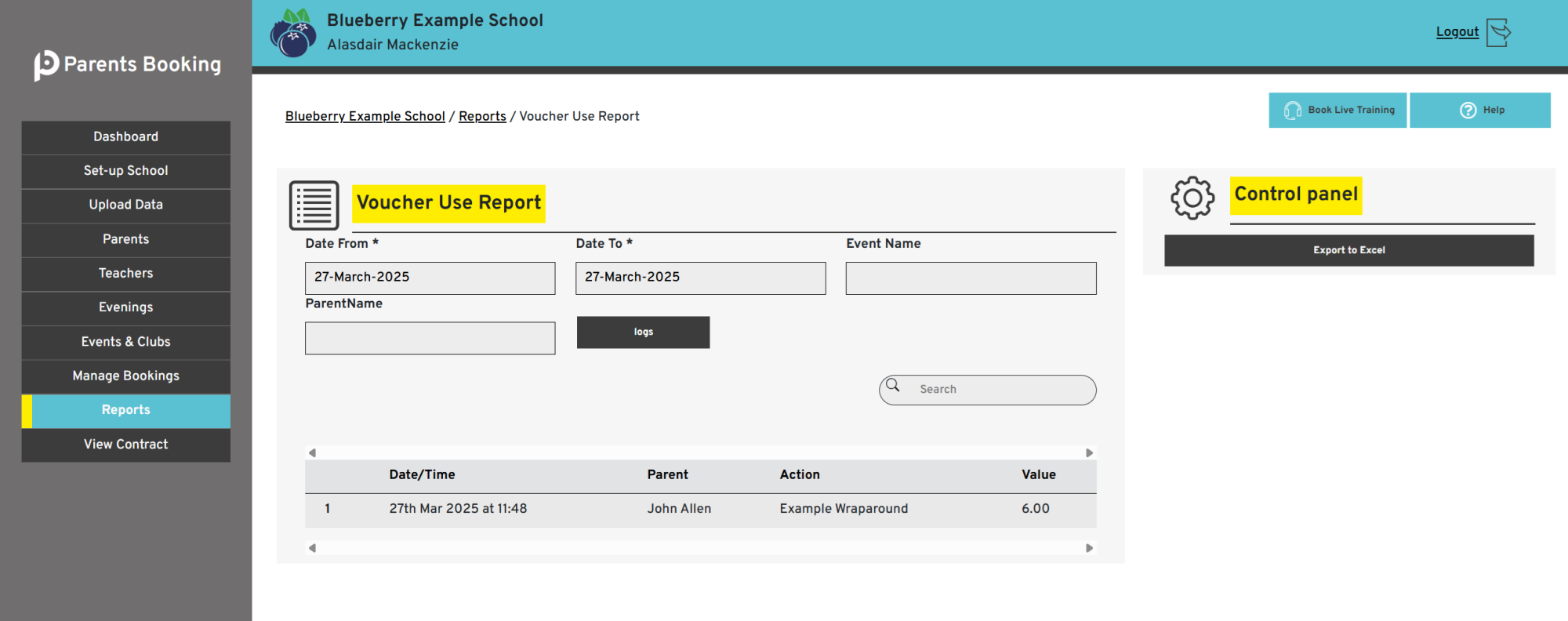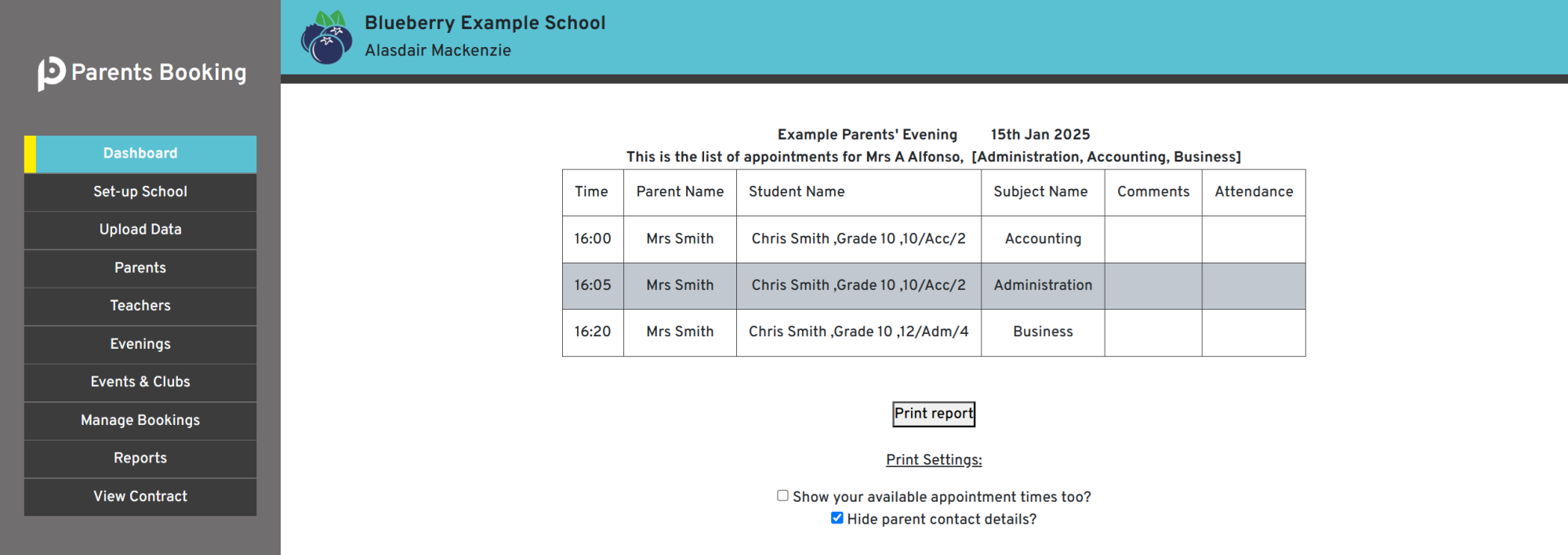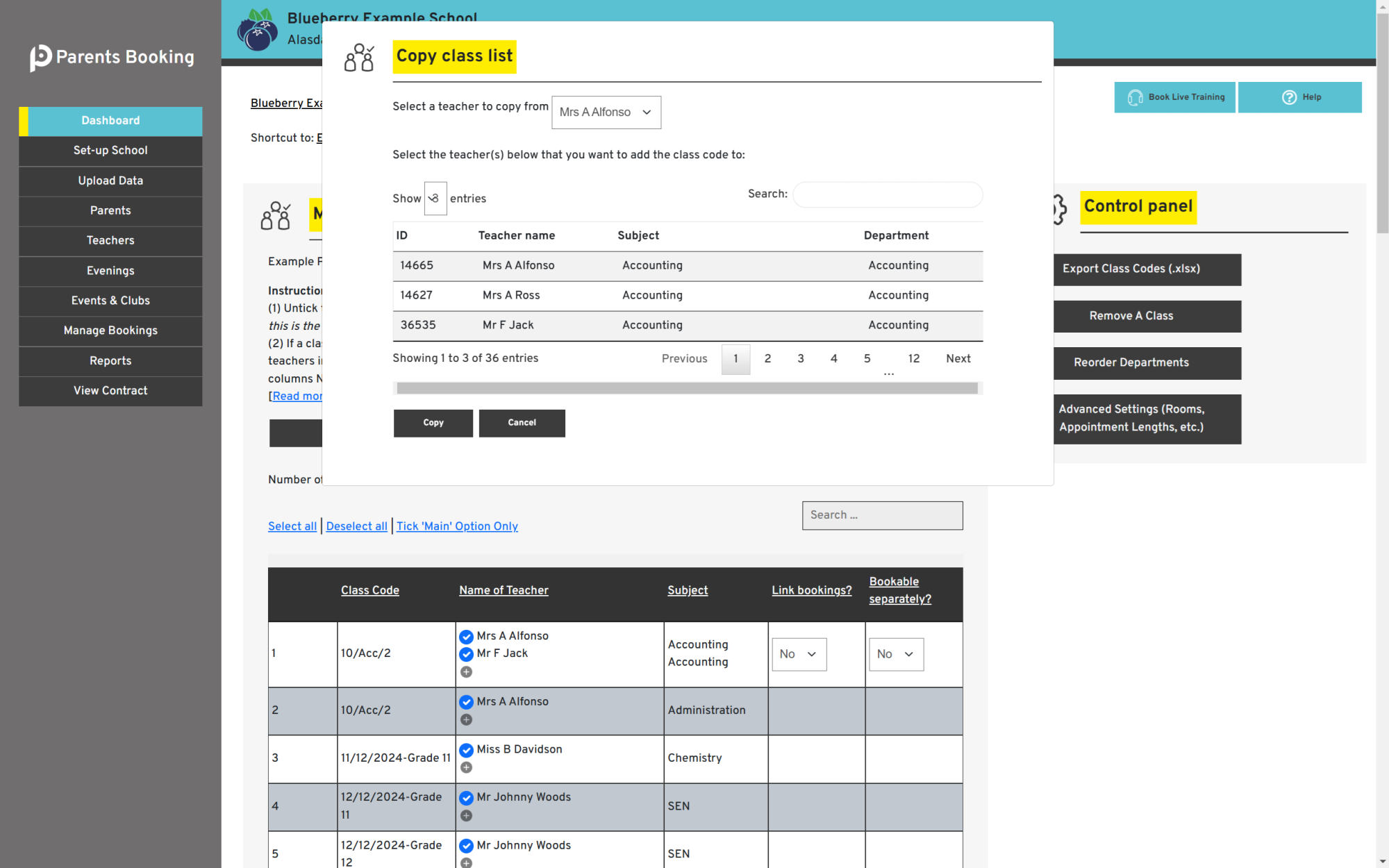Winter 2024 & Spring 2025 Product Update
9th January 2025 (Updated with new features 19th March 2025)
Hello and welcome back from your well-deserved break. We're wishing you lots of success in 2025, and, to help, below are some of the new features you can use in Parents Booking to deliver even more success with parental engagement.
New features:
- The red Notification bar now has a new and (we hope you'll agree) more logical layout for when your school has multiple parents' evenings set up.
- When teacher, class list or other parents' evening changes are imported or made within the admin area, and when a school has multiple parents' evenings set up, you'll now see a Notification which is parents' evening specific for these changes. In simple terms, it's easier to apply changes to the correct parents' evenings only.
- Changes to the video meeting room (expand another blog post/video focusing on these changes specifically here):
- Schools who want a Start Meeting button, rather than users' meetings to start automatically, can turn this on in Admin Area > Set Up School > Preferences, by unticking "Auto-start video meetings?" <- See video to the right for more on this.
- Parents Booking will now check if users can connect to the video server when they join the lobby, and run a Video Diagnostics test if not. This will alert users to issues connecting earlier.
- The prompts to select your video and audio options appear as soon as you enter the video room lobby now (rather than when your first meeting starts), saving valuable seconds.
- Furthermore the meeting room ‘lobby’ (web page) looks a little different now. Previously there was a grey box, where your video feed would show after meeting started, before the video meeting started and during gaps between meetings. We felt like this looked like a big, grey Javascript error, so we’ve removed this and the room will just show the countdown timer (“start meeting” button if applicable) and schedule until your meeting starts.
- Smartphone users will now have less clicks between meetings. The only prompt they might have is to approve their webcam/mic if they’re on an iOS device (which is an iOS requirement).
- In our next software version we intend to have a Gallery mode (as well as / rather than a Speaker mode), so that you can see all meeting participants at once, rather than the video feed focusing on and changing to who is speaking automatically.
- Changes to the Wraparound module:
- You can now set up wraparound clubs which allow multiple booking options/sessions per date, for example where there's a different cost depending on whether the parent books 1 hours or 2 hours.
- You can also now ask questions when you set up wraparound care booking, for parents to answer when they sign students up to certain dates, e.g. "Does the student need a bus?" and "Are there any allergies?"
- Schools can now also turn on a feature which will send an email to the admin(s) every time a wraparound booking is made, if wanted.
- Teacher schedule updates:
- We've added options that let teachers customise their appointment schedule's print-off a little more, e.g. being able to show/hide available appointments and parent contact info.
- Parent RSVP statuses are shown on the teachers' appointment schedule now, in the "Which students have not booked?" section.
- You can now add a teacher to a class/subject directly on the 'Edit the Teachers' page, using a small + symbol.
- You can choose to have all parents be sent a parents' evening / appointment reminder, and how far in advance, when creating/editing a parents' evening.
- Voucher use by parents is now reviwable in one place using the Reports page's "Voucher Use Report" button. This will allow an admin to view all voucher use, or search by date, parent or club.
- Schools who only want parents who they specifically send invites to can now turn on a setting, when creating/editing their parents' evening, to hide parents' evenings from un-invited parents.
- The Events and Clubs page now has a toggle to hide events/clubs you create from parents until they're ready to be seen.
- You can now clone a Club, to make it easier to copy a template and make similar Clubs.
- The Reports page in the admin area now has a tool called "Activity Log" which will track actions taken by users, for example who booked X parent and Y time, and who deleted Z booking on B day.
- You can now check the date and time that a parent, teacher or admin last logged in.
- Schools can now choose to import Pre-Admission students, which will be helpful for parents' evenings, events, clubs and wraparounds that want to include these as we move towards the summer.
- There's a new Priority feature on the Send Invite to Parent pages, which makes it easier for schools to strategically send invites using the Priority setting in the school's MIS database.
- When you add students to a teacher, you can now choose to use an automatically-created class code name, or name the class code yourself.
- There's a new option to search/add the whole school, when adding students to a teacher or class code. This is found in the "Year Groups" tab.
- Schools can hide the contact details and start/end times of parents' evenings on the parent Dashboard if wanted. It's even easier to send a password reset to parents (especially those who have not chosen a password yet) now.
- Shortcuts to the 5x main parents' evening setup pages have been added to the top of these pages, making it easier to toggle between these setup pages.
- A filter for the Dashboard to make it easier for schools to find/show just the parents' evenings, terms, events, they want to see.
- We now import Custom Groups through Groupcall Xporter.
- Lots of other smaller UI/UX changes such as helping add a year group to a student when you create them, better UI/UX for the Copy/Move Class Codes wizard on the Teachers page, breadcrumbs on some pages updated, warning messages added to provide better context/guardrails in some places, etc.