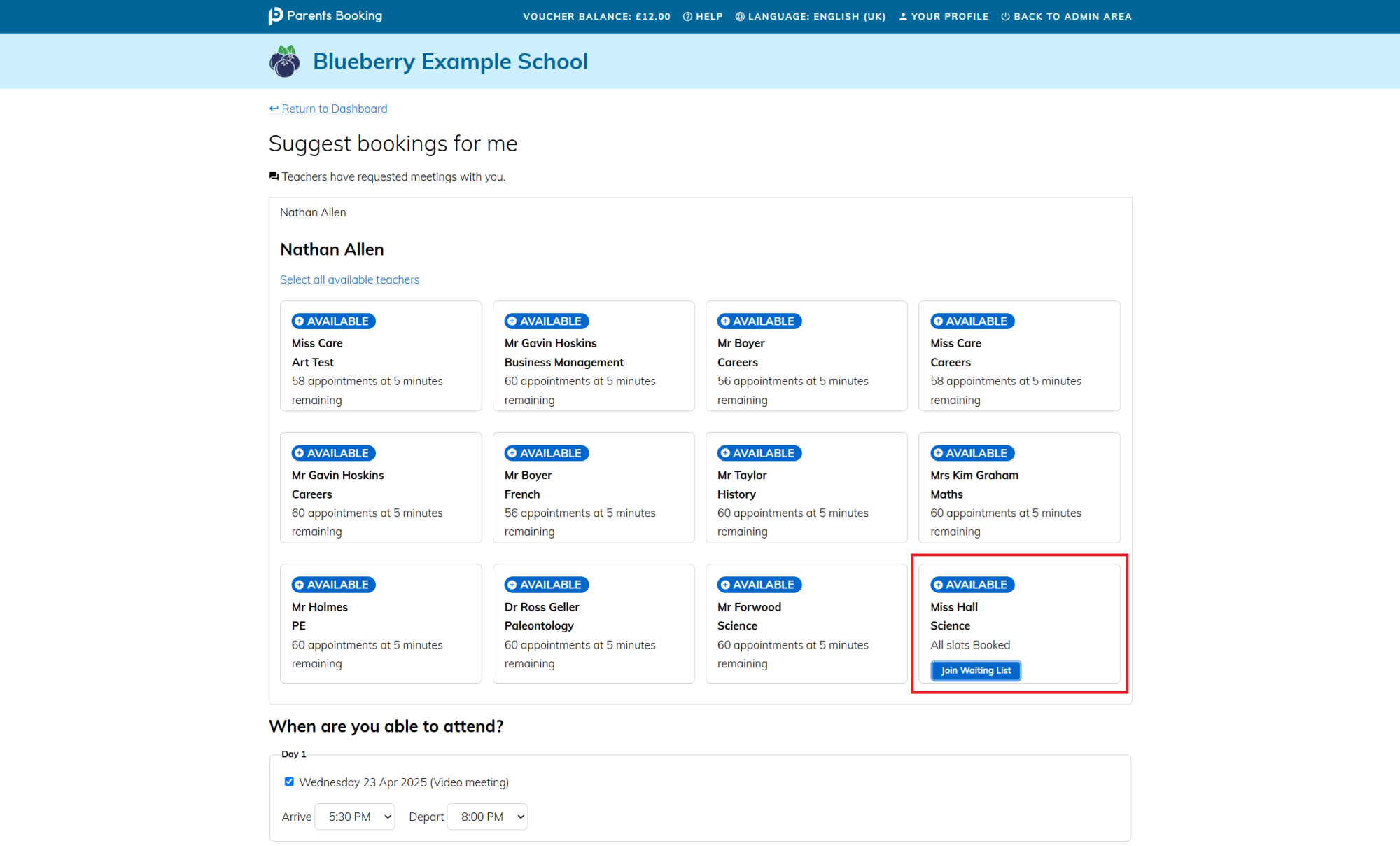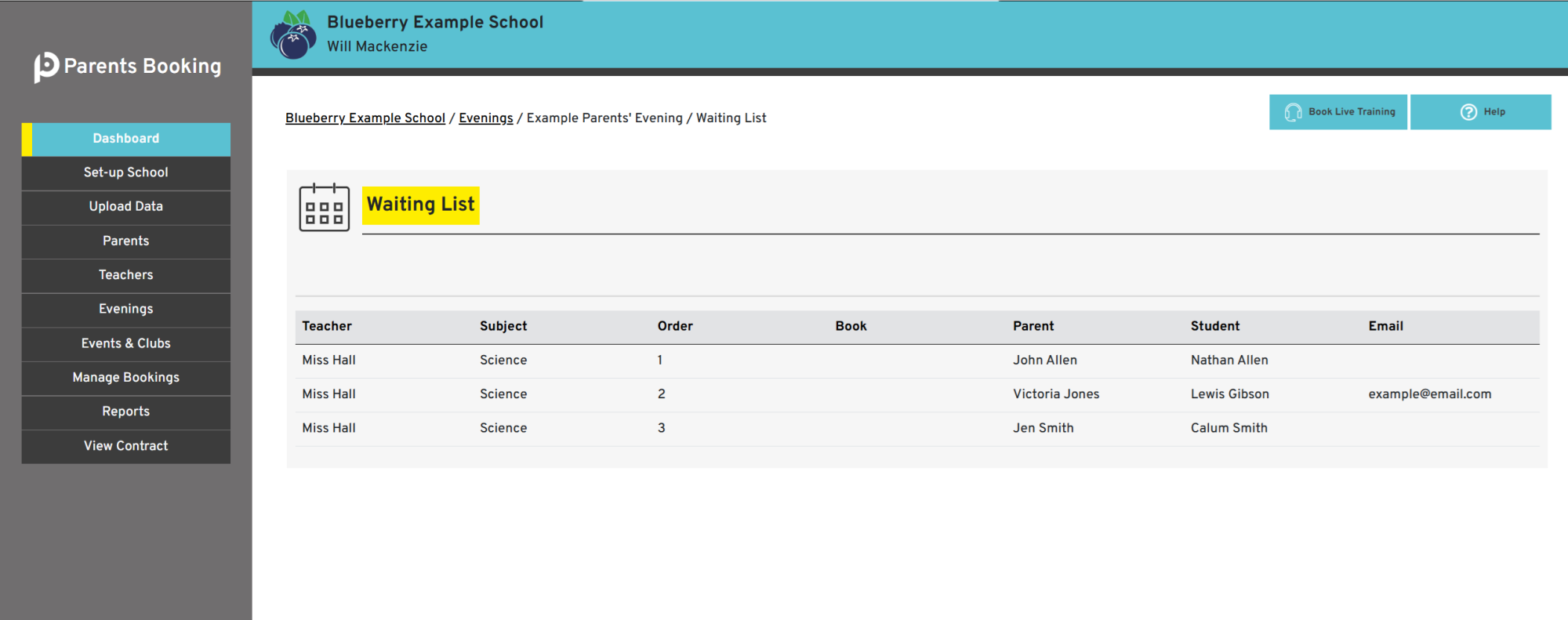Dealing with Over-Subscribed Classes
We are often asked how we help schools that have some classes or teachers that are almost certainly going to be more popular than there are appointment times for.
In a scenario where a teacher has two classes of 30 students in a year group, they won't be able to take 60 appointments within the 40 appointments they might only have available.
Parents Booking's 'Waiting List' feature is a great answer, where you want to allow a parent to signal that they wanted an appointment but were not able to book one.
As shown in the screenshots to the right, teachers that are fully booked would show with a "Join Waiting List" button, which, when clicked, adds the parent to the Waiting List for that teacher.
The Waiting List is ranked by who joined first, per teacher. Separately, if an appointment for this teacher does become free, either because the teacher's availability was extended or due to an appointment being cancelled, the Waiting List will show a "Book" button next to the highest ranked parent that is free at the available time. Pressing "Book" will send the parent an update confirmation schedule, indicating that they have been booked into an appointment they were waiting for.
However, where the parents on a Waiting List cannot be booked into appointments, schools will often use the Waiting List to prioritise appointments for these parents later, or to have the teacher offer follow-up appointments at a later date, or over the telephone, or via a video meeting. Indeed teachers can create their own "one-to-one" meetings from their teacher area, where they select which parent can book them and which days/times they will take these appointments.