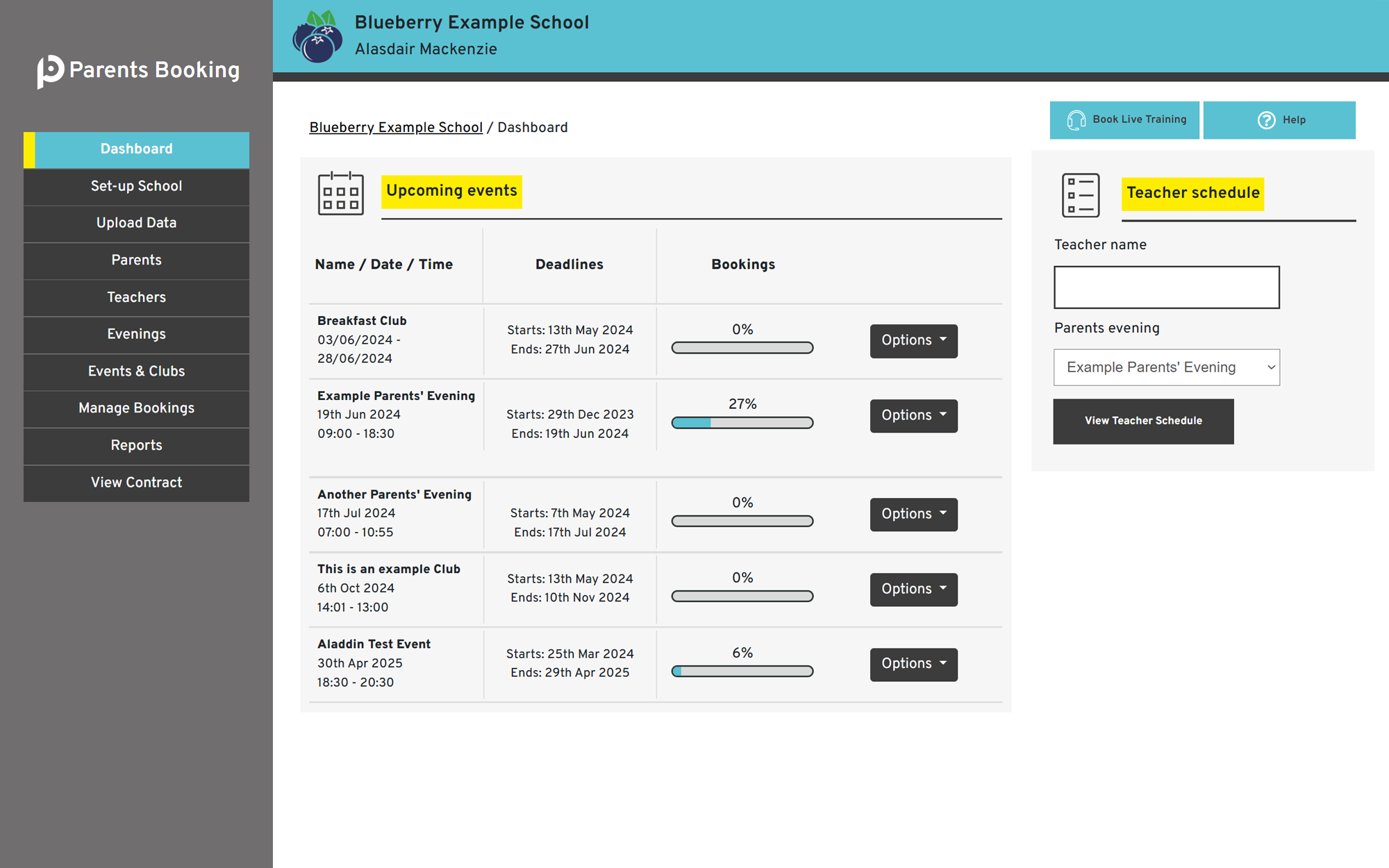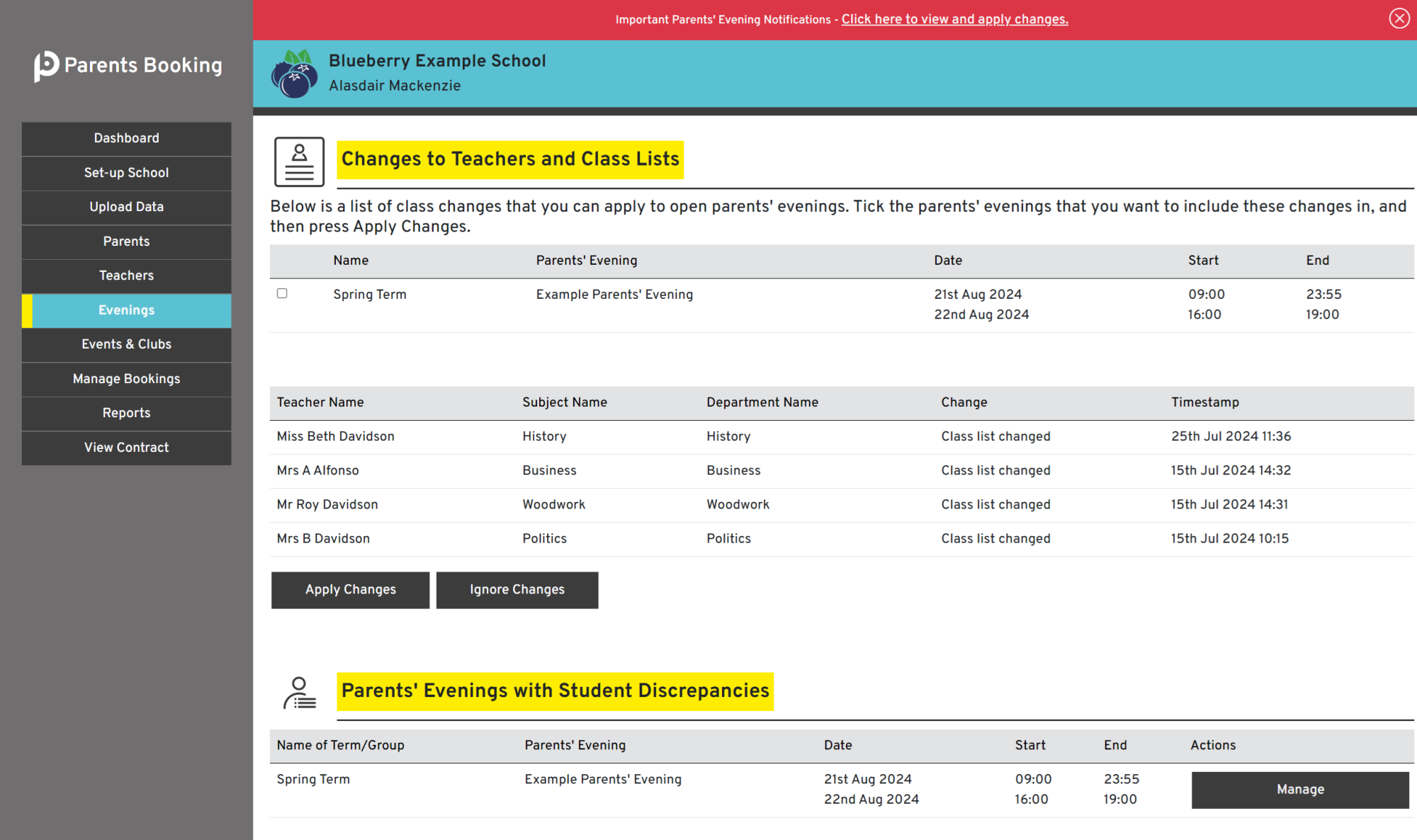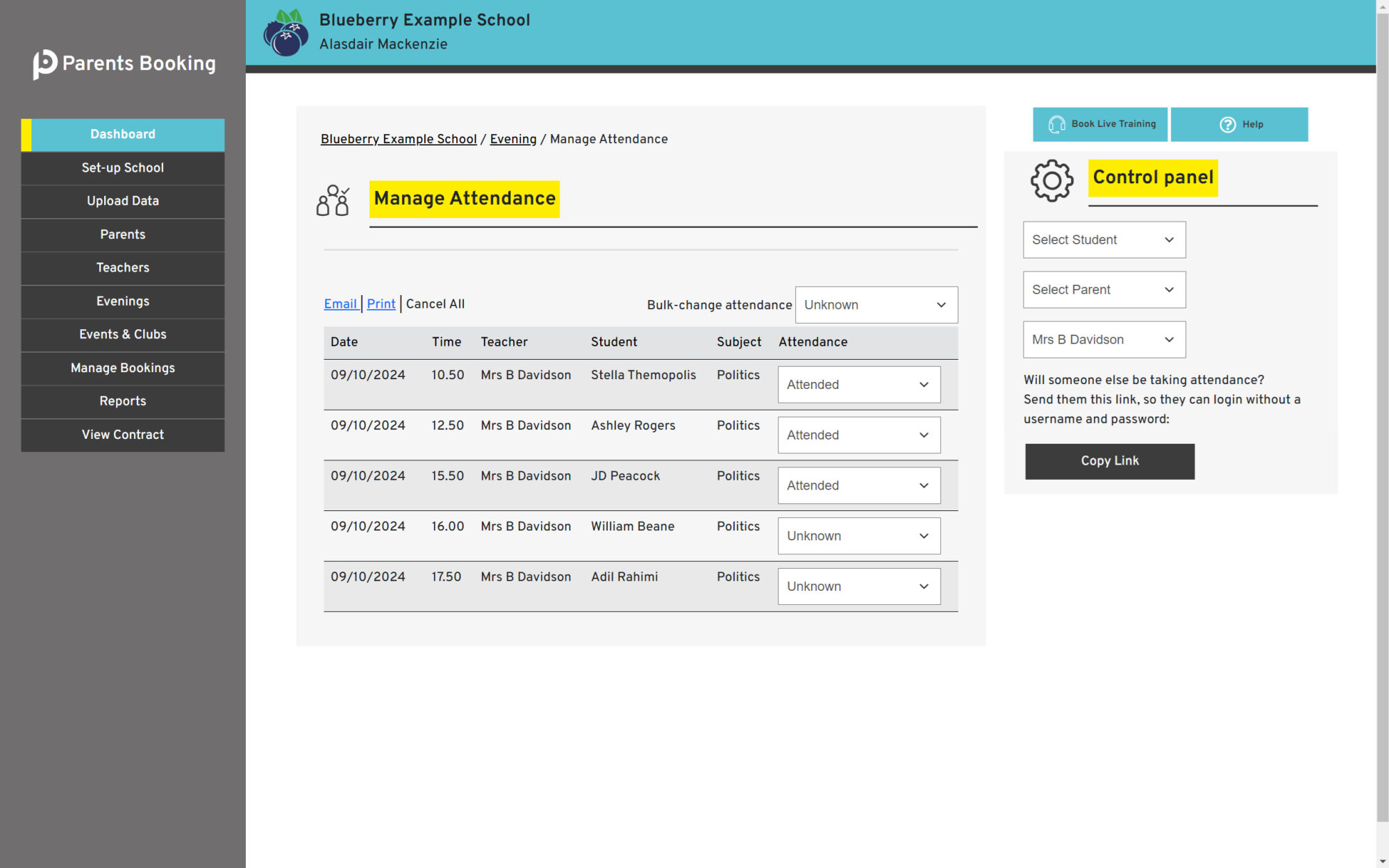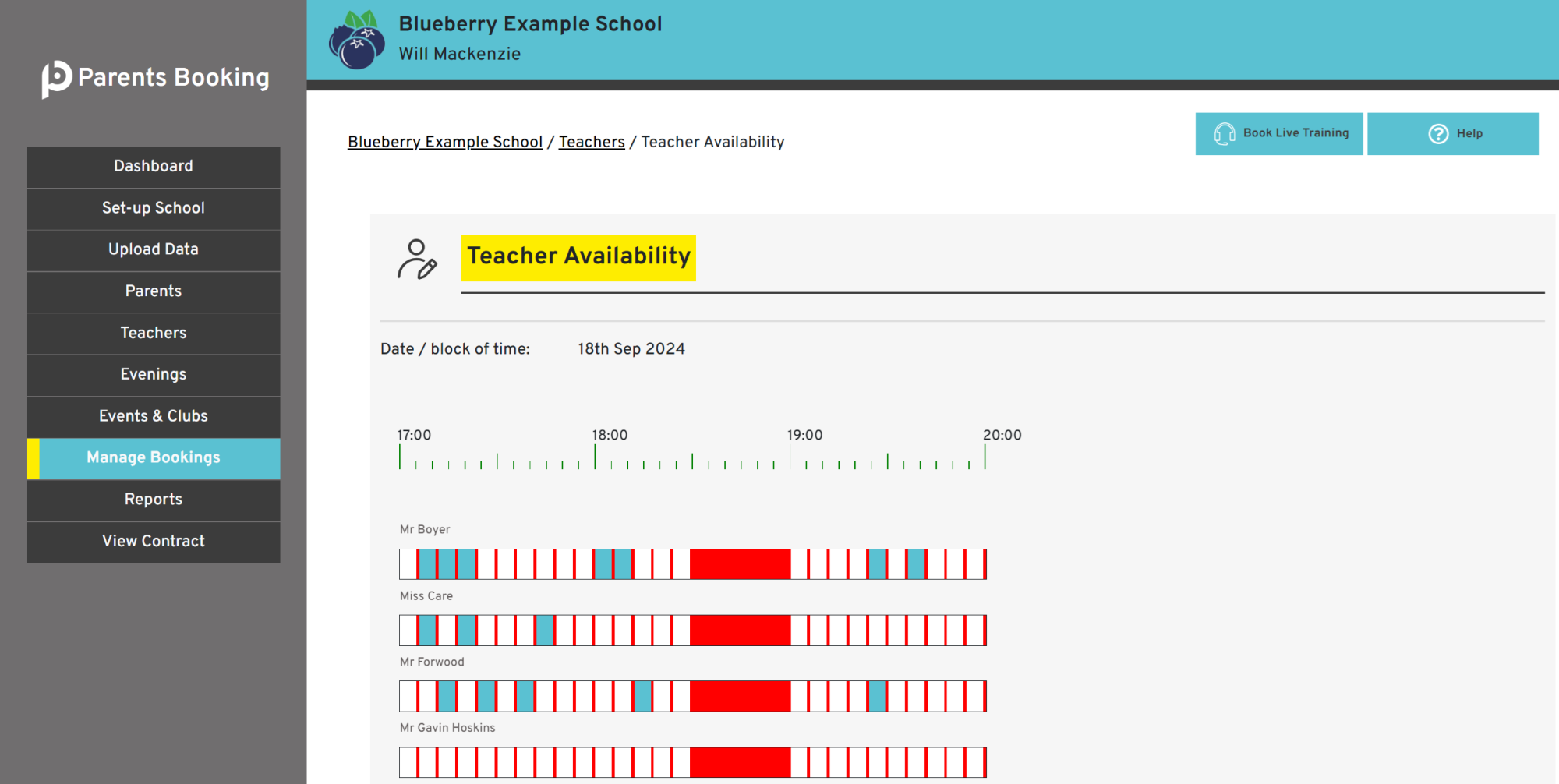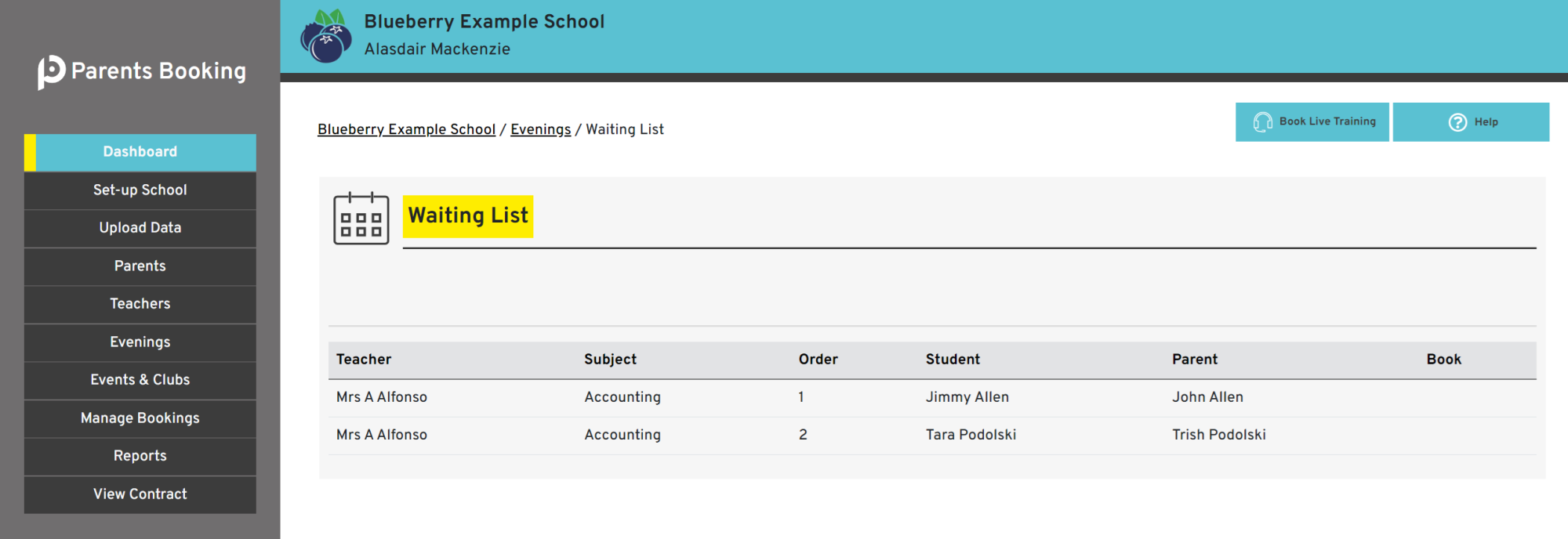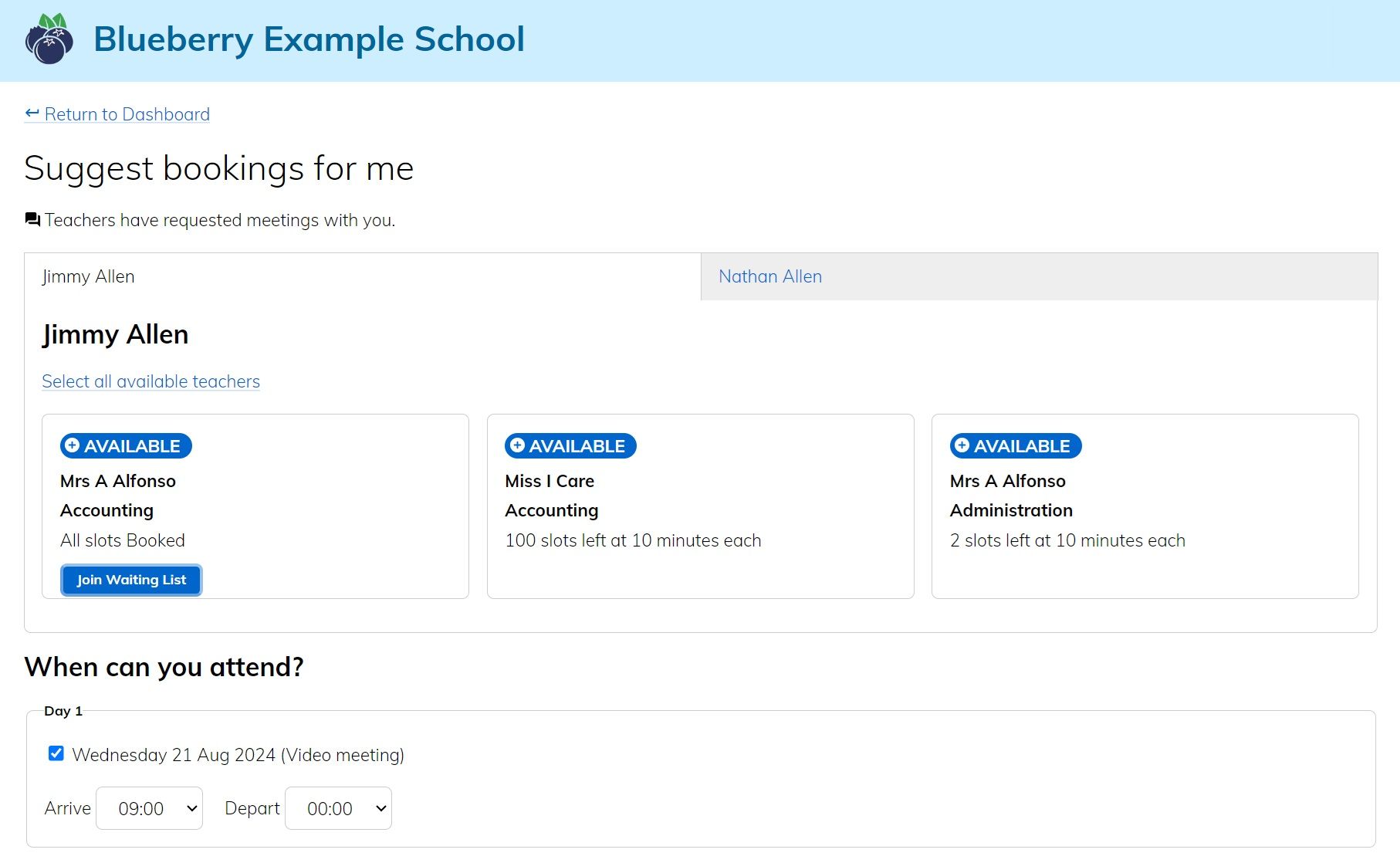Autumn 2024 Product Update
23rd August 2024
Hello and welcome back from your summer break. We hope that this is the best academic year yet for yourself and your school.
Last Academic Year (August 2023 to end of July 2024) was one of the most exciting ever for Parents Booking. We welcomed over 1600 new schools and, in addition to all of the changes released before summer 2024, we have also:
1) released a totally new Admin and Teacher area web page design,
and
2) made significant changes and updates to the technology that underpins Parents Booking, including our database technology.
New features:
- Parents Booking’s Admin and Teacher web pages have a brand new look.
- Schools that use Wonde to import/sync their data have an even better and quicker import now. Rather than import the school’s MIS data each time, we’ll now only check for changes since your last import, and also look for changes every night so that each morning your Parents Booking is as up-to-date as possible.
- This change will also be available for schools that use Xporter very, very soon.
- The Notifications area, driven by a red banner at the top of all Admin area web pages, has had a significant upgrade so that it is much more intelligent. It should now:
- Diagnose problems with your parents’ evening, e.g. new students can be added, or students in the parents’ evening not being ‘linked’ to teachers (meaning parents cannot book appointments for them)
- Notice changes to class lists or similar, that have been made by Admin or imported via CSV or data sync, and offer to apply these to the parents’ evening.
- Email admin users a reminder to apply the changes it is recommending if these go unnoticed over several days.
- We have added a new, comprehensive Manage Attendance ‘area’ for both parents’ evenings and events/clubs/wraparounds, which will help schools 1) take attendance on the door, 2) check which video meetings are being attended ‘live’ during video parents’ evenings, and 3) check appointments and attendance on a per-student, per-parent and/or per-teacher basis as required.
- We have also built a ‘shareable link’ for the new Manage Attendance page, which will allow Admins to give attendance taking powers to users who do not usually login (e.g. students or staff), for example when attendance might be taken on the door on the night.
- The Admin Dashboard has a new page (Dashboard > Options > Show Teacher Availability) which provides a colourful interface that presents teacher availability in a simple, pretty way. This will help Admins preview teacher availability before, during and after a parents’ evening.
- Schools can now activate a Waiting List when creating/editing a parents’ evening. This allows parents to make clear that they wanted an appointment with a teacher that was fully booked. Teachers can see this list who wanted an appointment with them, and the Admin users can check and download the waiting list in case they want to share it with colleagues who may want to send a report or email to these parents instead. If appointments become available, the Admin can book the highest prioritized parent from a parents’ evening’s Waiting List page, as well.
- Where allowed by your school, local authority or MAT, Parents Booking will be able to import flags such as ‘SEN Status’, ‘Pupil Premium’ or ‘EAL’ to help with prioritizing appointment invites or analyse uptake and parental engagement among certain groups of students.
- Community Brands customers, such as Teacher2Parents, Messenger, Xporter, WisePay, SchoolMoney and ParentApps users, can now login to Parents Booking from these products from their Launch Pad and 9-Dot via a single sign-on.
- We’ve also added a ‘Sign in with Xporter Identity’ option to our login page, for schools who use Xporter Identiy / Idaas.
- Admins no longer need to create a Class Code name when making changes to class lists. We have created a naming convention which uses today’s date plus the name of the Reg, Class Code or Year that the students were in, instead. This will make the task of changing class lists much easier and straightforward.
- Parents can now book all their children ‘manually’ on on web page, the same as they could using Suggest Bookings for Me, without having to toggle between their children like before. This will make booking for siblings who are in the same parents’ evening even easier.
- We’ve made the teachers’ video meeting room even easier to use, with the clock even more obvious (and the clock will flash red for the last 30 seconds of meetings).
- All Reports now have a search box on them to find parents/students/teachers more easily.
- You can now add and delete students from a parents’ evening by their Reg, Class Codes and Years, more easily. This is really helpful when you want to just add a Custom Group or Class Code to a parents’ evening – for example for Targeting evenings.
- Comments/discussion topics added by parents during the booking process are now being shown in the video meeting room.
- Schools which use Teachers2Parents are now able to upload their CSVs to Parents Booking, to make it even easier for them to set up parents’ evenings using a process they’re already familiar with.
- There’s now an easier way to send teachers their logins, using a ‘login statuses’ drop-down on the Teachers page.
- There are now handy tool tips to the Create/Edit a Parents’ Evening pages, and the Create/Edit Event, Club and Wraparound pages, to make all the settings easier to understand.
- We have added a wizard to the ‘create a student’ process which lets you add them to their teachers/classes at the same time – this should be a great time-saver for these infrequent situations.
Coming next:
- A Room Booking System is slated to be released by the end of 2024.
- We want to build a login portal for local authorities and multi-academy trusts, to display return on investment and usage statistics.
- A Zoom integration for video meetings, as an alternative to using Twilio's video meeting technology which Parents Booking currently provides.
In addition to all of the forthcoming features (which we hope to release mostly in over the summer of 2024), we have a road map containing around 70 other tasks that we spend every day working through. However, if you want us to add a feature which you don’t see here, send us an email about it.
Updated guides:
All guides have been updated, taking into account the new Admin and Teacher area web page designs, and been given a little face-lift of their own: